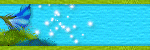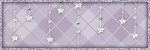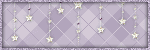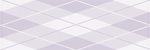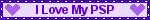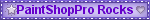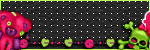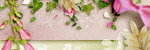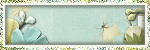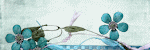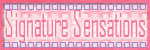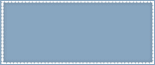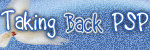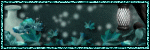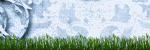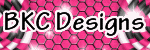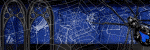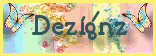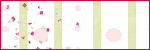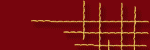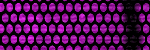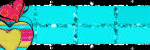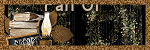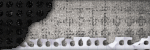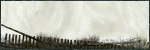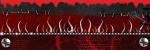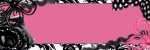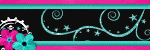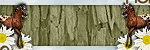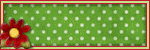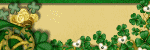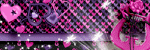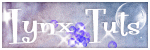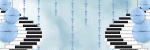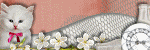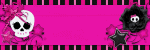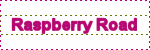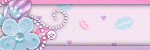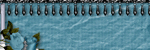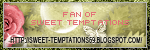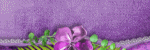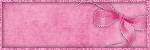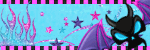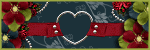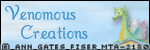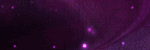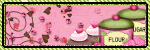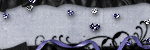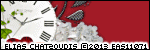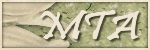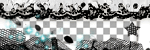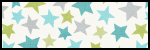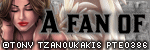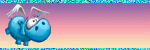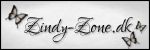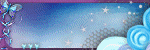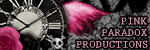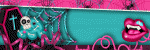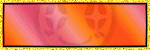About Me
Hi I'm Rita, most of you know me as LadyAries around the forums and the tagging community. Welcome to my blog.
I live in South Carolina and am married to the most wonderful man, my soul mate Wayne. Together we have 4 daughters and 5 wonderful grandchildren. I have been addicted to PSP and tagging for 7 years. I love to bowl, read, scrapbook & watch movies. And I am addicted to Pinterest. Here I will be displaying some of my creations. I hope you enjoy your visit!
I live in South Carolina and am married to the most wonderful man, my soul mate Wayne. Together we have 4 daughters and 5 wonderful grandchildren. I have been addicted to PSP and tagging for 7 years. I love to bowl, read, scrapbook & watch movies. And I am addicted to Pinterest. Here I will be displaying some of my creations. I hope you enjoy your visit!
My TOU
All creations I provide on this blog are my own creation. Any resemblance to others is strictly a coincidence.
*Do not change the file names.
*Hot-linking is prohibited.
*Do not alter, re size or add names to my snags & tags.
*You are more than welcome to use any of my creations in your group challenges but be sure to add a link back to my blog please.
*No money may be gained by the use of anything on this site.
*Do not copy and or translate my tutorials and place elsewhere.
*All links were current and available at the time of their posting. We cannot control who comes and goes, so if you find a broken link, please use a suitable replacement item.
I would love to see anything you make using my creations. Feel free to send them to me and I will gladly showcase them. Thank you and enjoy!
Anything I share on my blog is for your personal use only.
~ ~ ~ ~ ~ ~ ~ ~ ~ ~
~ ~ ~ ~ ~ ~ ~ ~ ~ ~
*Please do not share!
*Do not claim as yours. *Do not change the file names.
*Hot-linking is prohibited.
*Do not alter, re size or add names to my snags & tags.
*You are more than welcome to use any of my creations in your group challenges but be sure to add a link back to my blog please.
*No money may be gained by the use of anything on this site.
*Do not copy and or translate my tutorials and place elsewhere.
*All links were current and available at the time of their posting. We cannot control who comes and goes, so if you find a broken link, please use a suitable replacement item.
I would love to see anything you make using my creations. Feel free to send them to me and I will gladly showcase them. Thank you and enjoy!
Powered by Blogger.
Categories
- Abbreviations (1)
- Alena Lazareva (1)
- Alex Prihodko (11)
- Alexander McMillan (1)
- Alfadesire (1)
- Alicia Mujica (7)
- Amberly Berendson (1)
- Angelica S (1)
- Ann_Fesenko (1)
- Anna Liwanag (1)
- Anna Marine (1)
- Arthur Crowe (9)
- Autumn (7)
- Awards (2)
- BamBam (1)
- Barbara Jensen (2)
- Bits N Bobs (1)
- Blinkies (1)
- Camilla Drakenborg (1)
- Caron Vinson (4)
- Christmas (9)
- Cluster Frames (27)
- CT - Devilish Dezines (39)
- CT - FwTags Creations (11)
- CT - HorsePlay's Pasture (11)
- CT - Joy Designs (7)
- CT - Rieneke Designs (41)
- CT - Sassi Designs (24)
- CT - Scraps From The Heart (4)
- CT - Vickie's Scraps (12)
- Disco_Science (5)
- Elias Chatzoudis (9)
- Ellie_Milk (2)
- Enamorte (1)
- Eugene Rzhevskii (5)
- FB Cover Snags (8)
- FB Cover Tutorials (4)
- Forum Set Tutorials (2)
- FTU Tutorials (12)
- Halloween (9)
- Ismael Rac (10)
- Jamie Kidd (1)
- Jennifer Janesko (3)
- Joel Adams (3)
- Jose Cano (1)
- Keith Garvey (6)
- Lisa Victoria (1)
- Marika (2)
- Maxine Gadd (3)
- Misticheskaya (2)
- Mitzi Sato-Wiuff (2)
- Myka Jelina (4)
- New Years (2)
- No Scrap Tutorials (3)
- PFD Exclusives (2)
- PinUp Toons (2)
- PTU Tutorials (54)
- Queen Uriel (2)
- Screaming Demons (1)
- Snags (15)
- Spazz (1)
- Sping (4)
- St. Patrick's Day (3)
- sumeragisama (1)
- Summer (2)
- Tag Show Off (53)
- The Hunter (2)
- Tony Tzanoukakis (16)
- TooshToosh (1)
- Valentine's (3)
- VeryMany (10)
- Vi Nina (3)
- Winter (5)
- Zindy S. D. Nielsen (5)
- Zlata_M (7)
Chatter Box
Followers
Sunday, December 29, 2013
CT Tag Show Off ~ Rieneke Designs
Here is my CT tag that I made for Rieneke with the gorgeous kit
"Frozen Ground". It can be purchased from Twilight Scraps.
This kit is packed full of beautiful unique elements you will love. And I
have used artwork of PinUp Toons. You can purchase this art from CDO.
You must have a license to use.
*click on image to view full size*
Saturday, December 28, 2013
Happy New Year - PTU
*Click tag to see full size*
This tutorial is from my own imagination,
any similarity to any other tag or tutorial is purely coincidental.
It was written by LadyAries on December 28th, 2013.
This tut was written for those with a basic knowledge of psp.
This tutorial is from my own imagination,
any similarity to any other tag or tutorial is purely coincidental.
It was written by LadyAries on December 28th, 2013.
This tut was written for those with a basic knowledge of psp.
*Supplies Needed*
PSP: I am using X2 but any version should work.
Font of choice, I am using Caneletter Script
PSP: I am using X2 but any version should work.
Font of choice, I am using Caneletter Script
Mask: WSL 84 HERE.
Drop Shadow usually V3 H3 O25 B5 black
*Tube of Choice*
I am using the beautiful art of Disco_Science.
Drop Shadow usually V3 H3 O25 B5 black
*Tube of Choice*
I am using the beautiful art of Disco_Science.
This is a Exclusive tube at Pics For Design and can only be gotten with a paid membership to their Exclusive Club HERE
This is a PTU tube and you must have a license to use.
*Scrap kit Of Choice*
I am using the beautiful PTU kit "New Year 2014" by Vickie's Scraps
And it can be purchased HERE.
~ ~ ~ ~ ~ ~ ~ ~ ~ ~
*Let's Get Started*
*Remember to add your drop shadow as you go along*
Open a new image 650 x 650
Element53 resize 85 percent, copy & paste to the center of your tag.
*Scrap kit Of Choice*
I am using the beautiful PTU kit "New Year 2014" by Vickie's Scraps
And it can be purchased HERE.
~ ~ ~ ~ ~ ~ ~ ~ ~ ~
*Let's Get Started*
*Remember to add your drop shadow as you go along*
Open a new image 650 x 650
Element53 resize 85 percent, copy & paste to the center of your tag.
Activate the magic wand and click inside the frame. Selections, modify, expand by 8. Open a new raster layer and copy & paste paper6, selections invert, delete, select none. Move your background under your frame.
Element70 resize 80 percent, copy & paste to the top left side of your frame. Once you have it positioned to you liking then duplicate & mirror, then merge down. Drag to just below your frame & background layers. Duplicate & flip.
Resize your tube 60 percent, copy & paste to the center of your frame. Duplicate your frame & in your layers palette drag the copy up above your tube. Use your eraser tool to remove the parts of your frame so that the head and arm of your tube are showing.
Now click on your tube and use your eraser tool and remove the bottom parts of your tube that are showing.
Element13 resize 60 percent - mirror, copy & paste to the right side of your tag. Duplicate, mirror.
Element37 resize 45 percent, copy & paste to the bottom left corner of your tag.
Element46 resize 40 percent, copy & paste to the bottom right corner of your tag.
Element42 resize 35 percent, copy & paste to the bottom right corner of your tag.
Element35 resize 40 percent, copy & paste to the bottom of your frame. Adjust, sharpness, sharpen.
See my tag for details.
Add more elements if you wish to.
Add more elements if you wish to.
Open new raster layer and send to the bottom, copy & paste paper20 and apply your mask and merge group. Drag your mask layer over to the left side of your frame, duplicate & mirror, then merge the two layers. Duplicate once again and then flip.
When you are happy with your tag merge all layers and resize to your liking.
Apply the correct artist copyright and license info and save as a PNG, then add your name and merge & save.
I hope you enjoyed this tut. ♥
Apply the correct artist copyright and license info and save as a PNG, then add your name and merge & save.
I hope you enjoyed this tut. ♥
Tuesday, December 24, 2013
Merry Christmas!
Merry Christmas everyone!
From our family to yours.
I hope everyone has a most wonderful Christmas. One surrounded by lots of family & friends and filled with lots of love, laughs & wonderful memories. My the good Lord Bless each of you & your families and keep
you safe in your travels. This is the season to rejoice.
Much Love, Rita
Thursday, December 19, 2013
CT Tag Show Off ~ Rieneke Designs
Here is my CT tag that I made for Rieneke with this amazing kit
"Chasing Flakes". It can be purchased from Twilight Scraps. This kit is packed full of gorgeous unique elements you will love. And I have used artwork of Alfadesire. You can purchase this art from Pics For Design.
You must have a license to use.
*click on image to view full size*
Tuesday, December 17, 2013
CT Tag Show Off ~ Sassi Designs
Here are my CT tags that I made for Sassi with her beautiful kit
"Pretty In Pink". This kit is huge!! There is so much that can be done with it. See a listing of her stores HERE.
And I used artwork of Alicia Mujica. This beautiful tube is Exclusive to the forum team at ACDiva.
You must have a license to use this art.
*click on image to view full size*
Monday, December 16, 2013
Copyright Compliant Award ~ The Zone Groups
I am so excited to be receiving this prestigious award from The Zone Groups.
It is such a honor and I will wear it with pride!
*Click To View Full Size*
Labels:Awards | 0
comments
Friday, December 13, 2013
Silver Snowflakes - PTU
*Click tag to see full size*
This tutorial is from my own imagination,
any similarity to any other tag or tutorial is purely coincidental.
This tutorial was written by LadyAries on December 13th, 2013.
This tut was written for those with a basic knowledge of psp.
*Supplies Needed*
PSP: I am using X2 but any of them should work.
Font of choice, I am using Santa's Big Secret BB
Mask: DBV Xmas Mask 06 HERE
Drop Shadow usually V3 H3 O25 B5 black
*Tube of Choice*
I am using the beautiful art of Disco_Science.
This is a PTU tube and you must have a license to use.
*Scrap kit Of Choice*
I am using the beautiful PTU kit "Icy Tendrils" by Devilish Dezines.
*PlugIns*
Eye Candy 6, Gradient glow for the name.
Inner Bevel to my name with settings of:
~ ~ ~ ~ ~ ~ ~ ~ ~ ~
*Let's Get Started*
*Remember to add your drop shadow as you go along*
Open a new image 650 x 650.
Frame4 resize 70 percent, copy & paste to your blank tag. Image, free rotate left 7.00 degrees.
Activate the magic wand and click inside the frame. Selections modify, expand by 10. Open a new raster layer and copy & paste paper2, selections invert, delete, select none. Move your background under your frame.
Slide your paper up a little bit and then use your pick tool to stretch it just a bit so that it fills the small corners of the frame.
Activate the magic wand and click inside the frame. Selections modify, expand by 5. Open a new raster layer, now open your tube, mirror & copy & paste it into your tag. Once you have it moved to where you like it, selections invert, delete, select none. Move your tube under your frame. In your layers palette change your blend mode to Luminance Legacy.
Element46 resize 75 percent, copy & paste to the bottom of your tag. Duplicate & flip.
Open your tube once again and resize to 40 percent, copy & paste to the right side of your tag.
Element38 resize 88 percent, copy & paste to the bottom of your tag.
Element27 resize 16 percent, copy & paste to the bottom right side of your tag. Duplicate and move the second one over just a bit so that the 2 will cover the bottom of her legs.
Element27 again resize 20 percent, copy & paste to the bottom left side of your tag.
See my tag for details.
Add more elements if you wish to.
Open new raster layer and send to the bottom, Open paper1 and copy & paste, apply your mask.
When you are happy with your tag merge all layers and resize to your liking.
Apply the correct artist copyright and license info and save as a PNG, then add your name and merge & save.
I hope you enjoyed this tut. ♥
Exciting News!!
I just had to come and share my exciting news I received this morning.
I have been excepted into the CT team of Rieneke Designs!!
I am so excited to be working with Rieneke and the rest of her team.
Thanks so much Rieneke for giving me this chance!
Your kits are gorgeous and I am really looking forward to working with them.
You can view & purchase Rieneke's kits HERE
Labels:CT - Rieneke Designs | 0
comments
Sunday, December 8, 2013
Season's Greetings - FTU
*Click tag to see full size*
This tutorial is from my own imagination,
any similarity to any other tag or tutorial is purely coincidental.
This tutorial was written by LadyAries on December 8th, 2013.
This tut was written for those with a basic knowledge of psp.
*Supplies Needed*
PSP: I am using X2 but any of them should work.
Font of choice, I am using Always In My Heart
Mask: WSL 84 HERE
Drop Shadow usually V3 H3 O25 B5 black
*Tube of Choice*
I am using the beautiful art of Anna Liwanag.
And it can be purchased HERE.
This is a PTU tube and you must have a license to use.
*Scrap kit Of Choice*
I am using the beautiful PTU kit "Checking It Twice" by HorsePlay's Pasture.
~Updated November 2nd, 2014 this PTU kit is now FTU HERE.
~ ~ ~ ~ ~ ~ ~ ~ ~ ~
*Let's Get Started*
*Remember to add your drop shadow as you go along*
Element29 resize 92 percent, copy & paste to the center of your center of your tag.
Activate the magic wand and click inside the frame. Selections modify, expand by 5. Open a new raster layer and copy & paste paper9, selections invert, delete, select none. Move your background under your frame.
I am using the close up of my tube, resize to your liking. Activate the magic wand and click inside the frame. Selections modify, expand by 5. Open a new raster layer and copy & paste your tube & position to your liking, selections invert, delete, select none.
Over in your layers palette duplicate your star frame layer & drag one the these layers on top of your tube. Your tube should now be in the middle of these two star frames. Use your eraser tool and slightly remove some of the top frame so that her stocking cap is all showing. See my tag for details.
Element34 resize 80 percent, copy & paste to the left side of your tag.
Element1 resize 55 percent, copy & paste to the left side of your tag.
Element77 resize 50 percent, copy & paste to the left side of your tag.
Element18 resize 60 percent, copy & paste to the right side of your tag.
Element7 resize 25 percent, copy & paste at the top of element18.
Element39 resize 50 percent, copy & paste to the right side of your tag.
Element41 resize 60 percent, copy & paste to the right side of your tag.
Element73 resize 45 percent, copy & paste to the bottom center of your tag.
Element24 resize 40 percent, copy & paste to the right side of your tag.
See my tag for details.
Add more elements if you wish to.
Open new raster layer and send to the bottom, Flood fill with color of choice, I have used #a897b7 & apply your mask. Duplicate, mirror then merge down. Duplicate & flip.
When you are happy with your tag merge all layers and resize to your liking.
Apply the correct artist copyright and license info and save as a PNG, then add your name and merge & save.
I hope you enjoyed this tut. ♥
~ ~ ~ ~ ~ ~ ~ ~ ~ ~ ~ ~
Thank you so very much for trying my tut Dixie.
Your tag is gorgeous!! I love it!♥
Wednesday, December 4, 2013
Frosty Days - PTU
*Click tag to see full size*
This tutorial is from my own imagination,
any similarity to any other tag or tutorial is purely coincidental.
It was written by LadyAries on December 4th, 2013.
This tut was written for those with a basic knowledge of psp.
*Supplies Needed*
PSP: I am using X2 but any of them should work.
Font of choice, I am using Zoa Elephantesque
Mask: Vix Christmas Mask6 HERE
Drop Shadow usually V3 H3 O25 B5 black
These are PTU tubes and you must have a license to use.
*Scrap kit Of Choice*
I am using the beautiful PTU kit "Frosty Fun" by Vickie's Scraps.
*Let's Get Started*
*Remember to add your drop shadow as you go along*
Open Element59, Shift + D and close original.
Open Element59, Shift + D and close original.
Reset canvas size to 655 by 500.
Activate the magic wand and while holding the shift key click inside each window square. Selections modify, expand by 30. Open a new raster layer and flood fill with #f3f3f6 inside each square, selections, select none. Move your background under your window layer.
Element115 resize 45 percent, copy & paste to the center of your tag. Drag below your window.
Activate the magic wand and while holding the shift key click inside each window square. Selections modify, expand by 30. Open a new raster layer and flood fill with #f3f3f6 inside each square, selections, select none. Move your background under your window layer.
Element115 resize 45 percent, copy & paste to the center of your tag. Drag below your window.
Element99, copy & paste to the top center of your tag.
Element118 resize 80 percent, copy & paste to the bottom right side of your tag. Duplicate, mirror.
Element94 resize 55 percent, copy & paste to the right of your tag.
Element110 resize 30 percent, copy & paste to the left of your tag. Duplicate, mirror and move to your liking. Do not drop shadow these two layers.
Element92 resize 50 percent mirror, copy & paste to the right of your tag.
Element118 resize 80 percent, copy & paste to the bottom right side of your tag. Duplicate, mirror.
Element94 resize 55 percent, copy & paste to the right of your tag.
Element110 resize 30 percent, copy & paste to the left of your tag. Duplicate, mirror and move to your liking. Do not drop shadow these two layers.
Element92 resize 50 percent mirror, copy & paste to the right of your tag.
Element102 resize 50 percent, copy & paste to the left of your tag.
Resize your tube 26 percent - mirror, copy and paste to the left side of your tag.
Resize your tube 26 percent - mirror, copy and paste to the left side of your tag.
Element61 resize 40 percent, copy & paste to the left of your tag.
See my tag for details.
Add more elements if you wish to.
Open new raster layer and drag to the bottom, flood fill with #084e68 and apply your mask. Duplicate & mirror.
Open new raster layer and drag to the bottom, flood fill with #084e68 and apply your mask. Duplicate & mirror.
When you are happy with your tag merge all layers and resize to your liking.
Apply the correct artist copyright and license info and save as a PNG, then add your name and merge & save.
I hope you enjoyed this tut. ♥
Apply the correct artist copyright and license info and save as a PNG, then add your name and merge & save.
I hope you enjoyed this tut. ♥
Thursday, November 28, 2013
Happy Thanksgiving!
Happy Thanksgiving everyone!
From our family to yours.
My the good Lord Bless each of you today & your families and keep you safe if you are traveling. I hope everyone has a wonderful day filled with love, laughs & good times. Don't forget to think about what you are thankful for this year! Much Love, Rita
My the good Lord Bless each of you today & your families and keep you safe if you are traveling. I hope everyone has a wonderful day filled with love, laughs & good times. Don't forget to think about what you are thankful for this year! Much Love, Rita
Wednesday, November 27, 2013
A Pink Christmas Snags
I liked this tag so well after writing the tut that I decided to share some snags of it.
I made this snag set with artwork of Marika which can be purchased from Creative Design Outlet. The scrap kit I used is a PTU kit by Vickie's Scraps, "Pink Christmas" which can be purchased HERE and HERE.
*click on image to view full size & right click to save*
Enjoy ♥
Labels:CT - Vickie's Scraps,Marika,Snags | 1 comments
A Pink Christmas - PTU
*Click tag to see full size*
This tutorial is from my own imagination,
any similarity to any other tag or tutorial is purely coincidental.
This tutorial was written by LadyAries on November 27th, 2013.
This tut was written for those with a basic knowledge of psp.
*Supplies Needed*
PSP: I am using X2 but any of them should work.
Font of choice, I am using Xiomara
Mask: DBV Xmas Mask 06 HERE
Drop Shadow usually V3 H3 O25 B5 black
*Tube of Choice*
I am using the beautiful art of Marika.
And it can be purchased from HERE.
This is a PTU tube and you must have a license to use.
*Scrap kit Of Choice*
I am using the awesome PTU kit "Pink Christmas" by Vickie's Scraps.
*PlugIns*
Eye Candy 6, Gradient glow for the name.
~ ~ ~ ~ ~ ~ ~ ~ ~ ~
*Let's Get Started*
*Remember to add your drop shadow as you go along*
Open a new image 650 x 650.
Element57 flip - copy & paste to the center of your tag. Duplicate, mirror.
Element121 resize 83 percent, copy & paste to the center of your tag.
Element70 copy & paste to the center of your tag.
Element67 copy & paste to the center of your tag.
Activate the magic wand and click inside the frame. Selections modify, expand by 8. Open a new raster layer and copy & paste paper12, selections invert, delete, select none. Move your background under your frame.
Element119 copy & paste to the center of your tag, adjust it to your liking. Duplicate, mirror, flip. Do not drop shadow this layer.
Resize close up of tube by 75 percent, copy & paste to the inside of your frame.
Element128 copy & paste to the bottom center of your frame.
Element106 resize 38 percent, copy & paste to the right side of your tag.
Element100 resize 28 percent, copy & paste to the right side of your tag. Adjust, sharpness, sharpen.
Element101 resize 50 percent, copy & paste to the left side of your tag.
Element98 resize 60 percent, copy & paste to the left side of your tag.
Element27 resize 65 percent, copy & paste to the top center of your frame. Adjust, sharpness, sharpen.
See my tag for details.
Add more elements if you wish to.
Open new raster layer and send to the bottom, Open paper16 and copy & paste, apply your mask.
When you are happy with your tag merge all layers and resize to your liking.
Apply the correct artist copyright and license info and save as a PNG, then add your name and merge & save.
I hope you enjoyed this tut. ♥
~ ~ ~ ~ ~ ~ ~ ~ ~ ~ ~ ~
Thank you so very much for trying my tut Dixie.
I love what you have done with this, your tag is gorgeous!! ♥
Tuesday, November 26, 2013
Golden Christmas Snags
I made this snag set with artwork of Misticheskaya which can be purchased from Pics For Design. I also used a Ptu cluster frame by Chilipepper Spiced. And I added a few extra elements from the matching kit "Warm Winter Glow" by AmyMarie
*click on image to view full size & right click to save*
Enjoy ♥
Labels:Misticheskaya,Snags | 0
comments
Sunday, November 24, 2013
Brrrrr It's Cold Outside - PTU
*Click tag to see full size*
This tutorial is from my own imagination,
any similarity to any other tag or tutorial is purely coincidental.
This tutorial was written by LadyAries on November 24, 2013.
This tut was written for those with a basic knowledge of psp.
*Supplies Needed*
PSP: I am using X2 but any of them should work.
Font of choice, I am using Loopi
Pattern: Gold beads ~ Link unknown at this time.
Place your Gold bead pattern into your "Patterns" folder in your My PSP Files.
Drop Shadow usually V3 H3 O25 B5 black.
*Tube of Choice*
I am using the beautiful art of Jennifer Janesko.
And it can be purchased from HERE
This is a PTU tube and you must have a license to use.
*Scrap kit Of Choice*
I am using the beautiful PTU kit "Brrrrr" by Devilish Dezines.
~ ~ ~ ~ ~ ~ ~ ~ ~ ~
*Let's Get Started*
*Remember to add your drop shadow as you go along*
Open a new image 650 x 650 & flood fill with white.
Element14 resize 8 percent, copy & paste to the center of your tag.
Element15 resize 10 percent, copy & paste to the bottom of your tag. Duplicate & flip.
Element60 resize by enlarging 12 percent, copy & paste to the center of your tag.
Resize your tube to your liking, copy & paste to the center of your tag.
Element72 resize 30 percent, copy & paste to the left side of your tag. Duplicate & mirror.
Element55 resize 78 percent, copy & paste to the bottom of your tag.
Element4 resize 42 percent, copy & paste to the bottom of your tag.
Element82 resize 20 percent, copy & paste to the left side of your tag.
Element73 resize 50 percent, copy & paste to the bottom of your tag.
Element77 resize 40 percent - mirror, copy & paste to the right of your tag.
See my tag for details.
Add more elements if you wish to.
Open paper6 resize 65 percent, copy & paste to raster 1.
When you are happy with your tag merge all layers and resize to your liking.
Selections, select all, Modify, Select Selections Border, Inside, Anti Alias, Border width 8. Flood fill with pattern Gold beads, Angle 0, Scale 100. Selections, Select none.
Apply the correct artist copyright and license info and save as a PNG, then add your name and merge & save.
I hope you enjoyed this tut. ♥
Mrs. Santa - No Scrap
*Click tag to see full size*
This tutorial is from my own imagination,
any similarity to any other tag or tutorial is purely coincidental.
This tutorial was written by LadyAries on November 24, 2013.
This tut was written for those with a basic knowledge of psp.
This tutorial is from my own imagination,
any similarity to any other tag or tutorial is purely coincidental.
This tutorial was written by LadyAries on November 24, 2013.
This tut was written for those with a basic knowledge of psp.
*Supplies Needed*
PSP: I am using X2 but any of them should work.
Font of choice, I am using AkaDora
Mask: HorsePlay's Pasture Mask9 HERE
PSP: I am using X2 but any of them should work.
Font of choice, I am using AkaDora
Mask: HorsePlay's Pasture Mask9 HERE
Template: TracyF.Designz-Xmas1 HERE
*Tube of Choice*
I am using the beautiful art of Alicia Mujica.
And it can be purchased from HERE
This is a PTU tube and you must have a license to use.
Inner Bevel to my name with settings of:
Inner Bevel to my name with settings of:
~ ~ ~ ~ ~ ~ ~ ~ ~ ~
*Let's Get Started*
*Remember to add your drop shadow as you go along*
I am using V3 H3 O25 B5 black.
Open template, Shift + D and close original. Delete credits.
*Remember to add your drop shadow as you go along*
I am using V3 H3 O25 B5 black.
Open template, Shift + D and close original. Delete credits.
Reset canvas size to 650 by 500.
Resize tube 86 percent, copy & paste to the left side of your template.
Add your drop shadow to Oval fill, Rectangle fill, Circle fill & tube.
Resize tube 86 percent, copy & paste to the left side of your template.
Add your drop shadow to Oval fill, Rectangle fill, Circle fill & tube.
Open new raster layer and send to the bottom, flood fill with color of choice. I have used #8f2222 and apply your mask.
When you are happy with your tag merge all layers and resize to your liking.
When you are happy with your tag merge all layers and resize to your liking.
Apply the correct artist copyright and license info and save as a PNG, then add your name and merge & save.
I hope you enjoyed this tut. ♥
Christmas Hottie - FTU
*Click tag to see full size*
This tutorial is from my own imagination,
any similarity to any other tag or tutorial is purely coincidental.
This tutorial was written by LadyAries on November 24, 2013.
This tut was written for those with a basic knowledge of psp.
This tutorial is from my own imagination,
any similarity to any other tag or tutorial is purely coincidental.
This tutorial was written by LadyAries on November 24, 2013.
This tut was written for those with a basic knowledge of psp.
*Supplies Needed*
PSP: I am using X2 but any of them should work.
Font of choice, I am using Burton's Nightmare
PSP: I am using X2 but any of them should work.
Font of choice, I am using Burton's Nightmare
Template: TracyF.Designz-Xmas1 HERE
Mask: HorsePlay's Pasture Mask27 HERE
Drop Shadow usually V3 H3 O25 B5 black
*Tube of Choice*
I am using the beautiful art of Ismael Rac.
*Tube of Choice*
I am using the beautiful art of Ismael Rac.
And it can be purchased from HERE
This is a PTU tube and you must have a license to use.
*Scrap kit Of Choice*
I am using the beautiful PTU kit "On A Winters Day" by HorsePlay's Pasture.
~Updated November 2, 2014 this PTU kit is now FTU HERE
*Scrap kit Of Choice*
I am using the beautiful PTU kit "On A Winters Day" by HorsePlay's Pasture.
~Updated November 2, 2014 this PTU kit is now FTU HERE
Inner Bevel to my name with settings of:
~ ~ ~ ~ ~ ~ ~ ~ ~ ~
*Let's Get Started*
*Remember to add your drop shadow as you go along*
Open template, Shift + D and close original. Delete credits.
*Remember to add your drop shadow as you go along*
Open template, Shift + D and close original. Delete credits.
Reset canvas size to 650 by 550 to give you more working room.
Oval, Select all/float/defloat new raster layer. Open paper9 and copy & paste, selection invert, delete, select none & delete original template layer. Do not drop shadow this layer.
Rectangle, Select all/float/defloat new raster layer. Open paper1 and copy & paste, selection invert, delete, select none & delete original template layer. Do not drop shadow this layer.
Oval, Select all/float/defloat new raster layer. Open paper9 and copy & paste, selection invert, delete, select none & delete original template layer. Do not drop shadow this layer.
Rectangle, Select all/float/defloat new raster layer. Open paper1 and copy & paste, selection invert, delete, select none & delete original template layer. Do not drop shadow this layer.
Circle, Select all/float/defloat new raster layer. Open paper2 and copy & paste, selection invert, delete, select none & delete original template layer. Do not drop shadow this layer.
Add your drop shadow to Oval fill, Rectangle fill & Circle fill.
Time to add the elements, I used the following:
Element41 resize 80 percent, copy & paste to the left side of your tag.
Element43 resize 40 percent, copy & paste to the left side of your tag.
Element61 resize 20 percent, copy & paste to the left side of your tag.
Element62 resize 16 percent, copy & paste to the left side of your tag.
Element61 resize 16 percent, copy & paste to the left side of your tag.
Element19 resize 50 percent - rotate 7 degrees left, copy & paste to the top left side of your oval.
Element43 resize 40 percent, copy & paste to the left side of your tag.
Element61 resize 20 percent, copy & paste to the left side of your tag.
Element62 resize 16 percent, copy & paste to the left side of your tag.
Element61 resize 16 percent, copy & paste to the left side of your tag.
Element19 resize 50 percent - rotate 7 degrees left, copy & paste to the top left side of your oval.
Element2 resize 22 percent, copy & paste to the top left side of your oval.
Element5 mirror - resize 70 percent, copy & paste to the right side of your circle and then merge down one time.
Resize tube to your liking - mirror & On your Circle, Select all/float/defloat new raster layer. Copy & paste your tube, selection invert, delete, select none.
Element59 resize 36 percent, copy & paste to the right side of your circle.
Element58 resize 26 percent, copy & paste to the right side of your circle.
Element58 resize 18 percent, copy & paste to the right side of your circle.
Resize tube to your liking - mirror & On your Circle, Select all/float/defloat new raster layer. Copy & paste your tube, selection invert, delete, select none.
Element59 resize 36 percent, copy & paste to the right side of your circle.
Element58 resize 26 percent, copy & paste to the right side of your circle.
Element58 resize 18 percent, copy & paste to the right side of your circle.
Element20 resize 28 percent, copy & paste to the right side of your tag.
Element50 resize 25 percent, copy & paste to the right side of your tag.
Element14 resize 50 percent, copy & paste to the top of your rectangle.
Element28 resize 25 percent - mirror, copy & paste to the left side of your tag.
Element28 resize 25 percent - mirror, copy & paste to the left side of your tag.
See my tag for details.
Add more elements if you wish to.
Merge all visible, take and drag your tag to the center of your working space so that it isn't sitting so low on your tag when you are done.
Merge all visible, take and drag your tag to the center of your working space so that it isn't sitting so low on your tag when you are done.
Open new raster layer and send to the bottom, Open paper3 and copy & paste, apply your mask. Grab your pick tool and pull your mask layer to make it a little bigger.
When you are happy with your tag merge all layers and resize to your liking.
Apply the correct artist copyright and license info and save as a PNG, then add your name and merge & save.
I hope you enjoyed this tut. ♥
Thursday, November 21, 2013
Christmas Fairy Snags
I made this snag set with artwork of Elias Chatzoudis which can be purchased from Elias Art Shop. I also used a Ftu cluster frame by MizAngel .
*click on image to view full size & right click to save*
Enjoy ♥
Labels:Elias Chatzoudis,Snags | 0
comments
Subscribe to:
Posts
(Atom)